GET v1/Business/PaymentSummary/Monthly?id={id}&CustomerId={CustomerId}&SupplierId={SupplierId}
Returns the Payment Summary for the Business
Parameters
| Name | Description | Type | Additional information |
|---|---|---|---|
| id |
ID of the Business to get the Payment Summary for. |
integer |
Optional |
| CustomerId |
If you are a Trade Provider you can use your CustomerId to idenfity a Business with the CustomerId parameter. |
string |
Optional |
| SupplierId |
If you have a Supplier List you can use your SupplierId to identify a Business with the SupplierId parameter. |
string |
Optional |
Response
Collection of APIPaymentSummary| Name | Description | Type | Additional information |
|---|---|---|---|
| CategoryName | string |
None. |
|
| CategoryCode | string |
None. |
|
| MonthReported | string |
None. |
|
| Accounts | integer |
None. |
|
| DBTIndex | byte |
None. |
|
| AverageDBTIndex | byte |
None. |
|
| TotalDue | integer |
None. |
|
| CurrentAmount | integer |
None. |
|
| PastDue30Days | integer |
None. |
|
| PastDue60Days | integer |
None. |
|
| PastDue90Days | integer |
None. |
|
| PastDueOver90Days | integer |
None. |
|
| OtherAmount | integer |
None. |
|
| CreditBalance | integer |
None. |
|
| CurrentAmountPercent | decimal number |
None. |
|
| PastDue30DaysPercent | decimal number |
None. |
|
| PastDue60DaysPercent | decimal number |
None. |
|
| PastDue90DaysPercent | decimal number |
None. |
|
| PastDueOver90DaysPercent | decimal number |
None. |
|
| OtherAmountPercent | decimal number |
None. |
Example
curl -H "Authorization: Bearer {SessionKey}" -X GET https://api.creditriskmonitor.com/v1/Business/PaymentSummary/Monthly?id={BusinessId}
Try It Now
If you do not have a Session Key, you can get one by Logging In.
If you are a Trade Provider you can use your CustomerId to idenfity a Business with the CustomerId parameter.
If you have a Supplier List you can use your SupplierId to identify a Business with the SupplierId parameter.